Sensor Configuration
System Overview
The local device configuration can be accessed from a device in the same network (LAN) using a web browser. Open the url http://qssensor.local.
Cannot find http://qssensor.local?
Your device will be accessible using a computer at http://qssensor.local only if your router allows mDNS broadcasting. If mDNS broadcasting is disabled, you need to log into your router or use a tool such as nmap to find the local IP address of your sensor.
You should now see the local sensor configuration page providing you with a basic system overview.
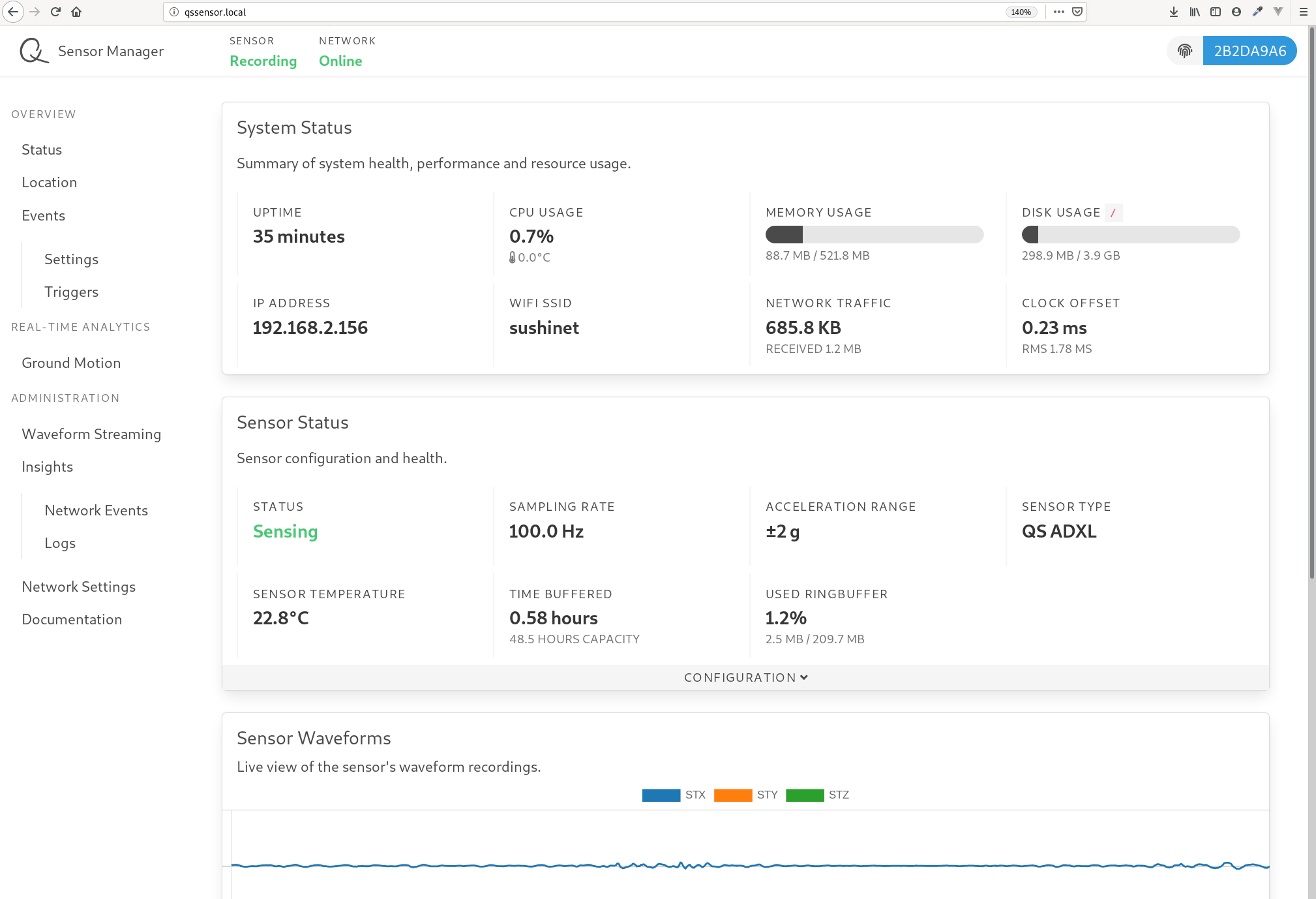
TIP
Each configurable panel has a CONFIGURATION bar. You can click that bar to unfold a configuration menu.
Location settings
Open the Location tab.
The sensor can set a first estimated location based on nearby Wi-Fi ssids. Unfold the CONFIGURATION menu and click the UPDATE WIFI LOCATION button. Fine tune the location either by dragging and dropping the location pin on the map or by setting the exact location in the menu. Additional meta information such as address, floor level and building type will be helpful for later data analysis. You can also find the STATION CODE in this panel which can be used to e.g. retrieve waveform data from your device.
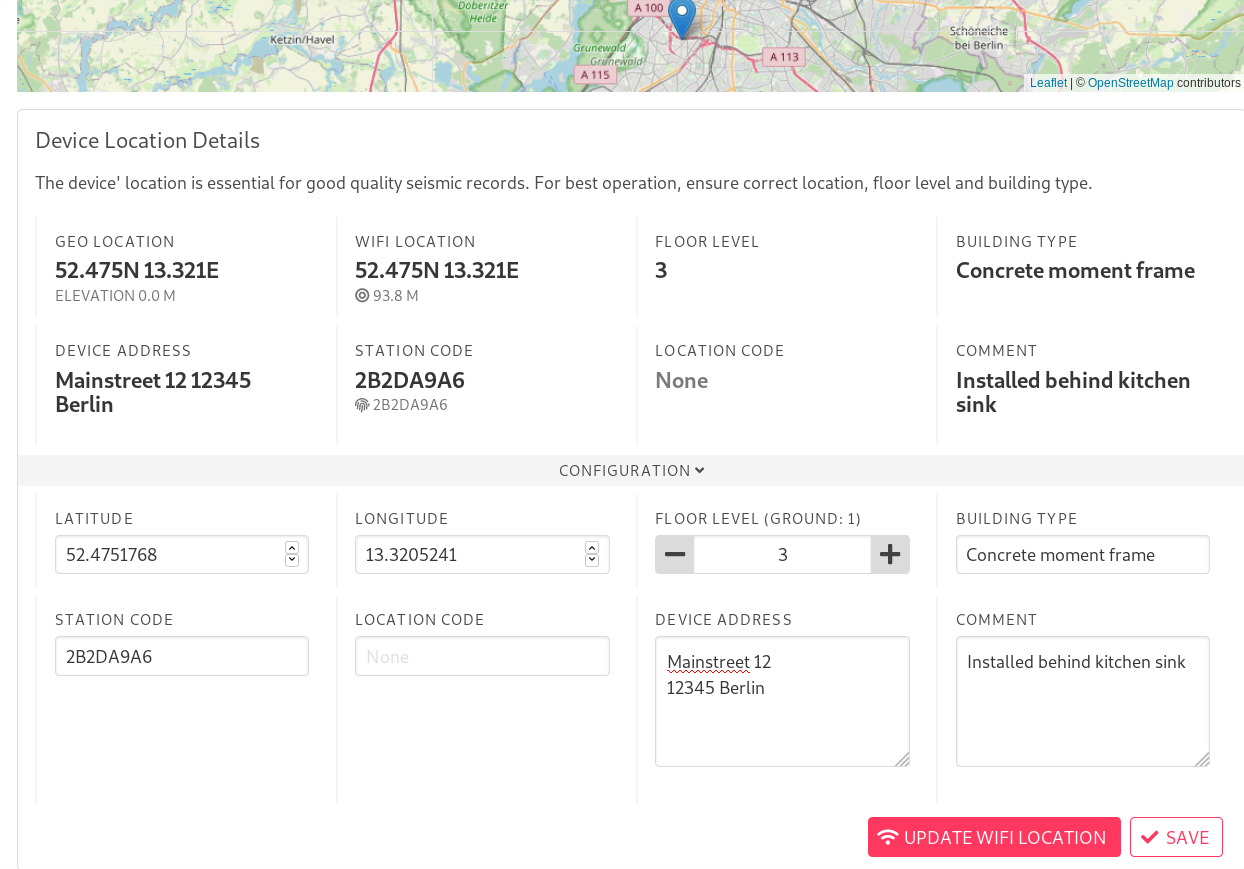
Event Triggers
Find the Events menu, open the Triggers settings and unfold the CONFIGURATION menu. Set a threshold when your device should trigger and run its analysis plugins.
You can enable, disable and configure waveform analysis plugins under Settings. The results of each plugin are grouped into an event report which will be transmitted to the backend and made available for download and further offline processing.
System Reboot
If you want to reboot your sensor open the INSIGHTS panel and hit the REBOOT button.
Backend Connection
Your token is a secret alphanumeric string, used to associate and connect your devices to your user account on the back end. To see your token log into your account at dev.quakesaver.net and go to Account.
Go to Network Settings and open the CONFIGURATION panel. Paste your personal QuakeSaver TOKEN into the designated field and click on SAVE. Your sensor will now be assigned to your personal sensor collection.